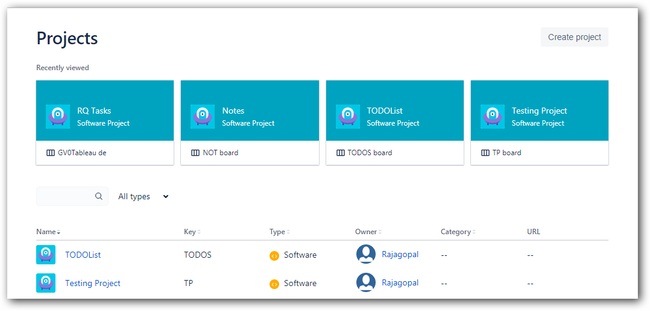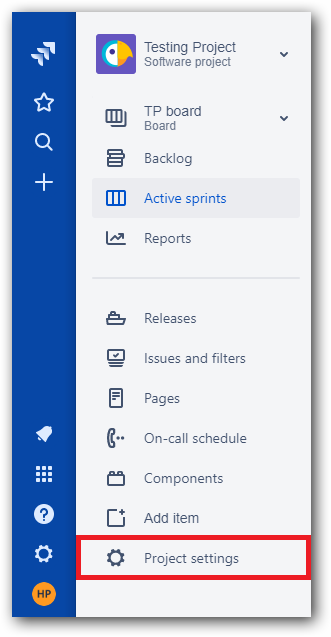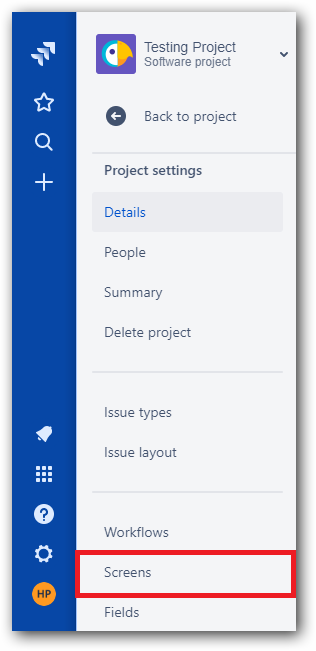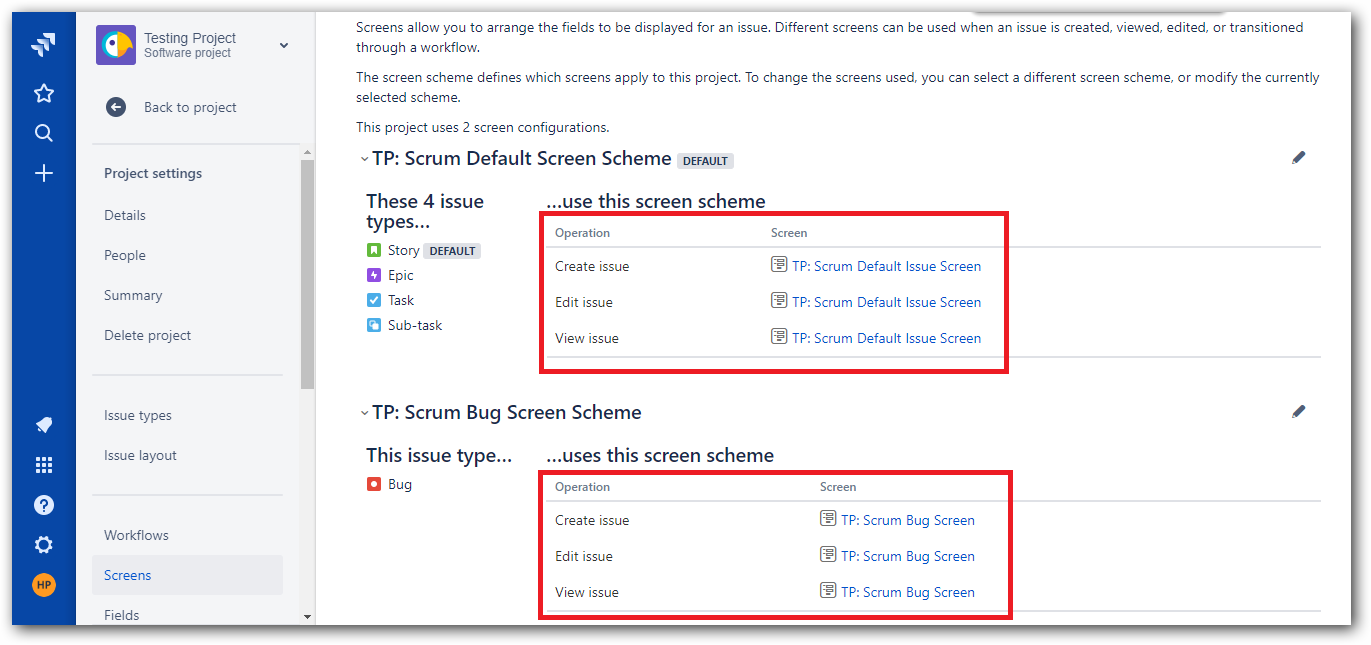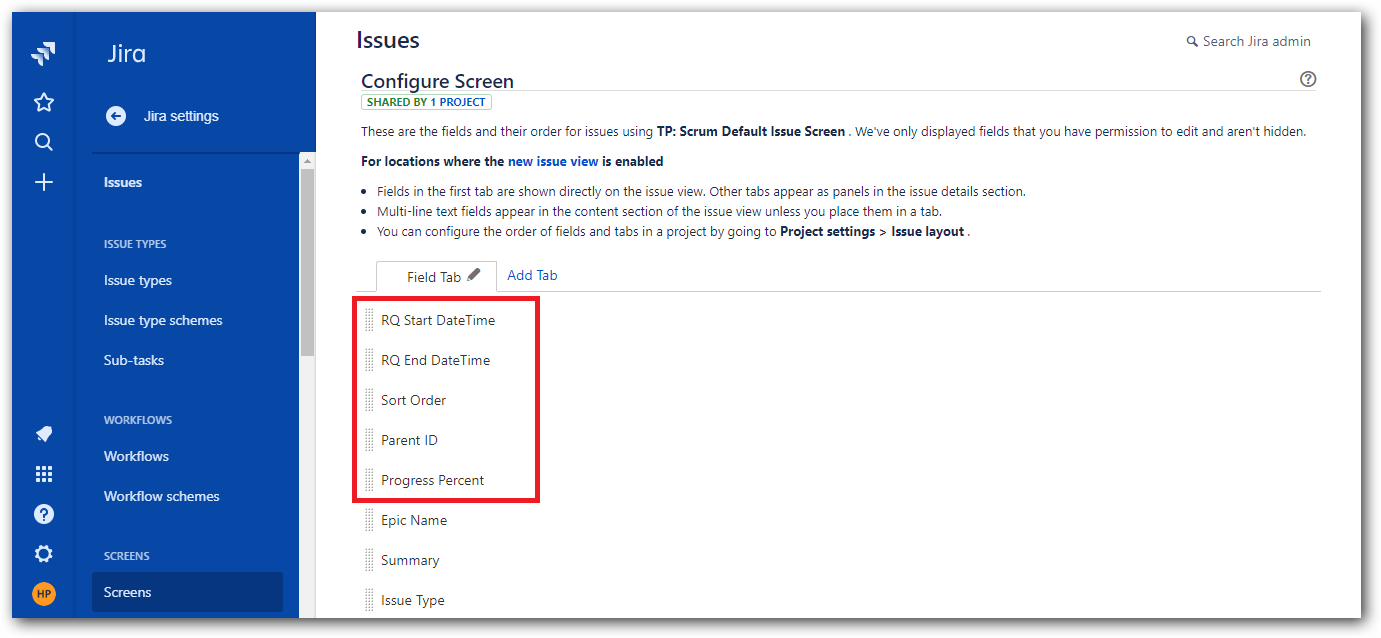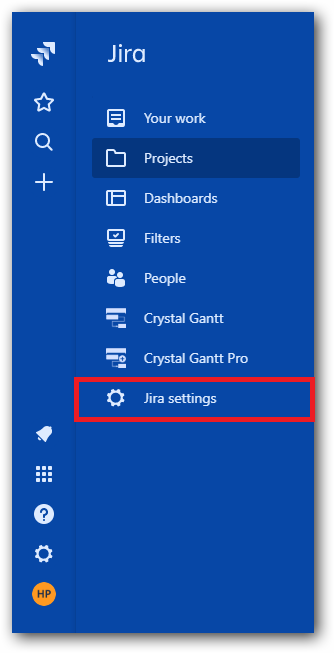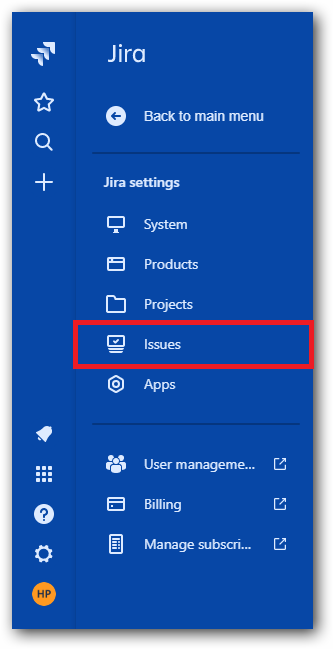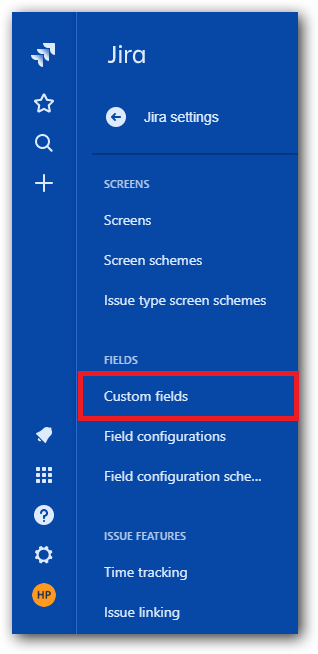...
2. Find your project and select Project settings → Screens tab,.
3. Select Screens tab,
4. Screens will be displayed related to types of issues. Then add custom fields to screens (add to both Default Screen Scheme and Bug Screen Scheme).
Option 2: To add custom fields to multiple screens of multiple projects,
1. Go to Settings:
2. Select Jira Settings → Issues tab:.
3. Select Custom fields tab, click on the settings icon(three dots) of the custom field and choose screensAssociate to Screens:
5. Now you can select multiple number of screens where the custom field has to be added.
...
Option 3: Above options should have resolved your warnings issues.
Note: This option works only in Jira Old View. To get switch over to old view, Go to the issue → Actions icon(three dots) → See the old view.
But if the warnings persist, you can check whether the scheme configuration has been properly set,
...