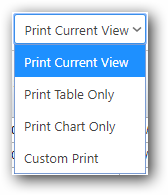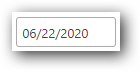...
Icon | Title | Description |
|---|---|---|
Move task one row up |
| |
Move task one row down |
| |
Indent task |
| |
Outdent task |
| |
Add new task |
| |
Remove selected task(s) |
| |
Print option |
| |
| ||
Export to JPEG Image |
| |
Export to PDF Document |
| |
Export table to Excel Spreadsheet |
| |
Start Leveling At |
| |
Include Partially Completed Tasks in Leveling |
| |
Level Resources |
| |
Scroll to Today |
| |
Color Tasks Based On Critical Paths |
| |
Filter By Task Name |
| |
Filter By Date |
| |
Filter by List View |
|
...
3. Context Menus
...
3.1 Table Row Context Menu
...
Menu | Description |
|---|---|
Indent |
|
Outdent |
|
Add New Item |
|
Delete Item(s) |
|
Task Information |
|
...
3.2 Taskbar Context Menu
...
Menu | Description |
|---|---|
Convert to Milestone |
|
...
3.3 Dependency Line Context Menu
...
Menu | Description |
|---|---|
Delete |
|
Change To Finish To Start |
|
Change To Finish To Finish |
|
Change To Start To Finish |
|
Change To Start To Start |
|
...